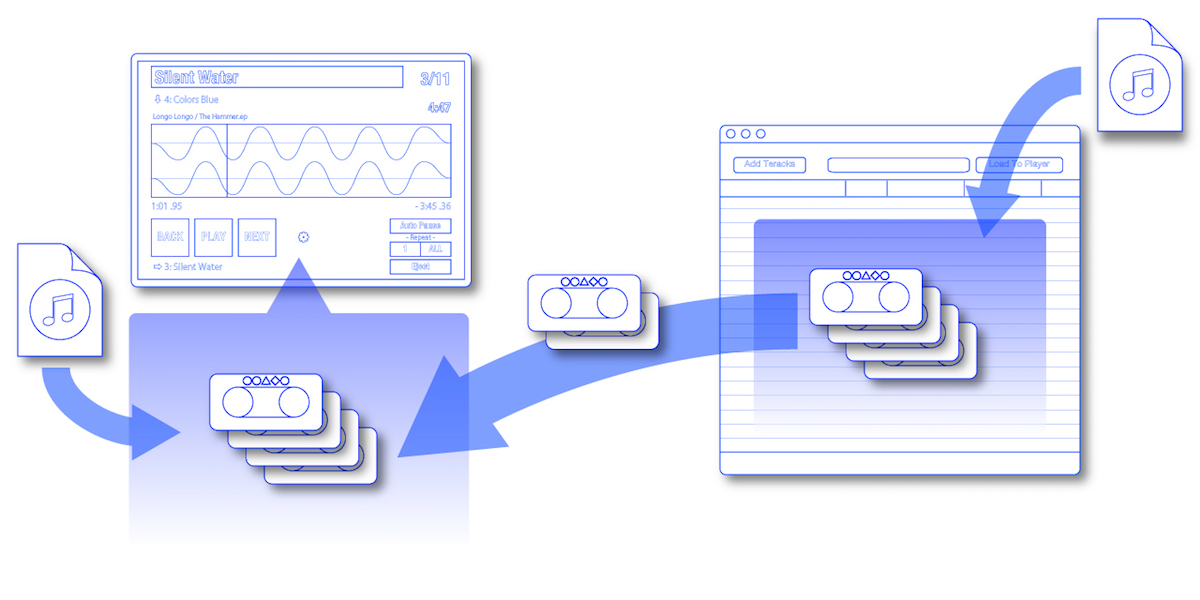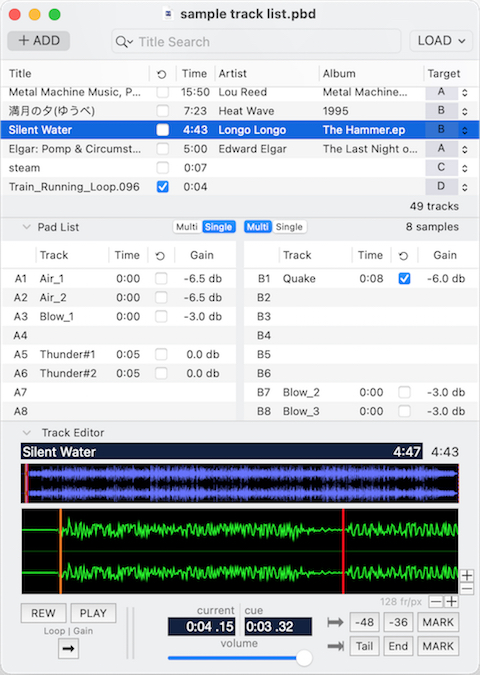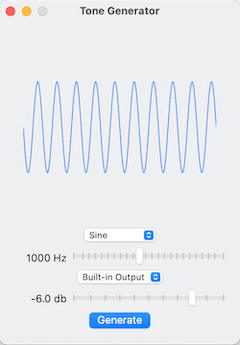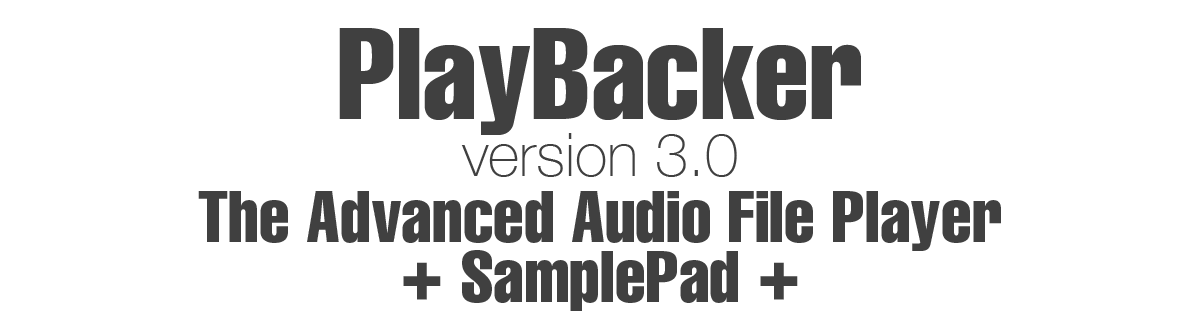

|
|
|
 |
 |
Sep. 2025 updated to version 3.1.4
Including useful improvements !
For more details in Developer Page.
Overview |
||||||||||||||||||||||||
PlayBacker is the multi track audio file player application for Mac®, mounting advanced 4 Decks and SamplePad : pad style sampler equipment. This application behaves as fully independent 4+ equipments when user uses together with multi-output audio devices of CoreAudio® compliant. Furthermore, volume faders for each deck are equipped inside application, mixing using only with built-in output is also available. TrackList Document : the native file type of this application holds everything of a sequence like target deck, starting cue point, and gain etc of each track in equipments. User can restart operation of a sequence only by opening a document and load to Player. In addition, each equipment can accept drag & drop of audio files or tracks, which makes easy to respond flexibly to unexpected change of a program. PlayBacker will perfectly supports your audio playback of stages, from preparation to production. |
||||||||||||||||||||||||
Specs
|
||||||||||||||||||||||||
Version Diffs
|
||||||||||||||||||||||||
Quick GuideTrack'Track' is the abstract model unit that handles audio sources. As same as tracks of CDs, 'Track' represents one song, and relate with a single audio file on storage.
'Track' tracks the place of own referencing audio file, and holds informations like title, cue points etc. Such informations are editable in 'TrackList'.
Player Window
Deck
SamplePad
TrackList Window
Track EditorSpecialized part for editing the 'Cue Points' which owns independent playback functions and resizable waveform display. Preferences WindowStores the user setting of the application. The window will be presented over Player Window as a sheet. Extra Counter Window ( full version only )
Extra Tone Generator
|
© 2014-2021
Integral Sound
Design
http://www.integralsounddesign.com
PlayBacker@integralsounddesign.com