 2025/10/30 2025/10/30
~ Application Status on 'macOS26 Tahoe' ~

PlayBacker for mac series are well available on new macOS26 Tahoe without any serious issues.
Though we are continuing development and optimization to improve compatibility with the new OS, please use our products on new macOS without worry.
Please tell us your situation when you face to problems or issues while your operations, we always look forward to hearing from you !!
Thank you always support !
 2025/10 2025/10
~ Updated to version 3.2.4. Optimization to iOS / iPadOS 26 has done ! ~
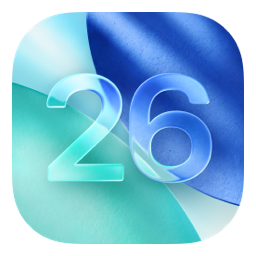
The maintenance update for optimizing to new iOS / iPadOS 26 has done and the version went to 3.2.4.
Though main features or functions are still on with any omitting, but application icons have changed for fitting device's 'dark mode' interfaces.
This time iPadOS update has been including drastic change of 'multi tasking', including macOS like 'windows' or 'Stage Manager'. In window based presentation of an application also have 'window buttons' and 'main menu' like macOS too.
PlayBacker for iPad presents same fanctionnality and interface as the previous versions on the new iPadOS 26, regardless any options you select.
On the other hand, we changed some interface of PlayBacker for iPhone.
If you enabled 'landscape mode',
the 'Track Informations' or 'CueList' only will be shown at the time you go turn the device to landscape. Transport controls will appear in 'tool bar' the below side of window.
This change prevents some navigation parts
hides application interface.
Please enjoy our new version ! Thank you !
 2025/09 2025/09
~ Updated to version 3.1.4 ~
PlayBacker for mac series goes to new version with improvements below !
MONO button added to Deck !
Maybe very useful when a stereo format audio file has only 1 channel audio !
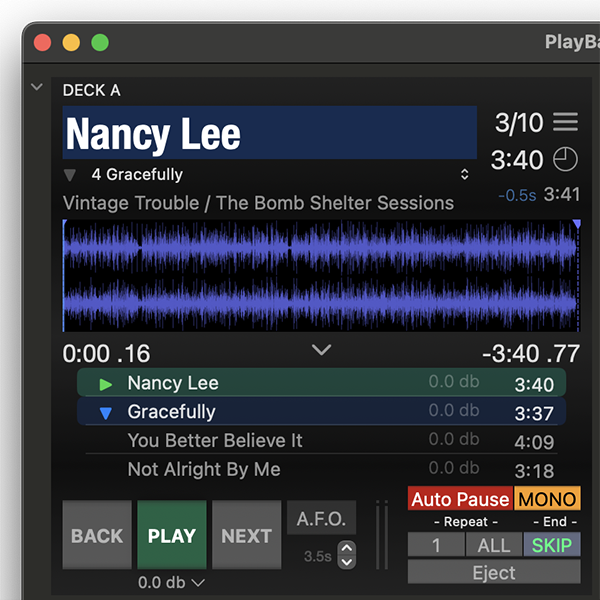
Font Size change goes very flexible !
Added : Font Size menu item to "Window menu". The command will be accepted eather currently active Player window or TrackList window. Please try !

Now "nil (or empty)" available to output device setting ! (fullversion)
Audio data will be send to the system default output, user set in 'System Preferences' > Audio .
Gain setting for a track in cueList was improved. (fullversion+)
Swipe to the left of a row of target track in cueList will show 'edit' button, then click the button will show you 'mini Track Editor' on screen. If you want edit current track's gain, the 'Track Gain button' below the Play/Pause button also behave same.
Enjoy !!
 2025/01 2025/01
~ Applications status on new "macOS 15 Sequoia" ~
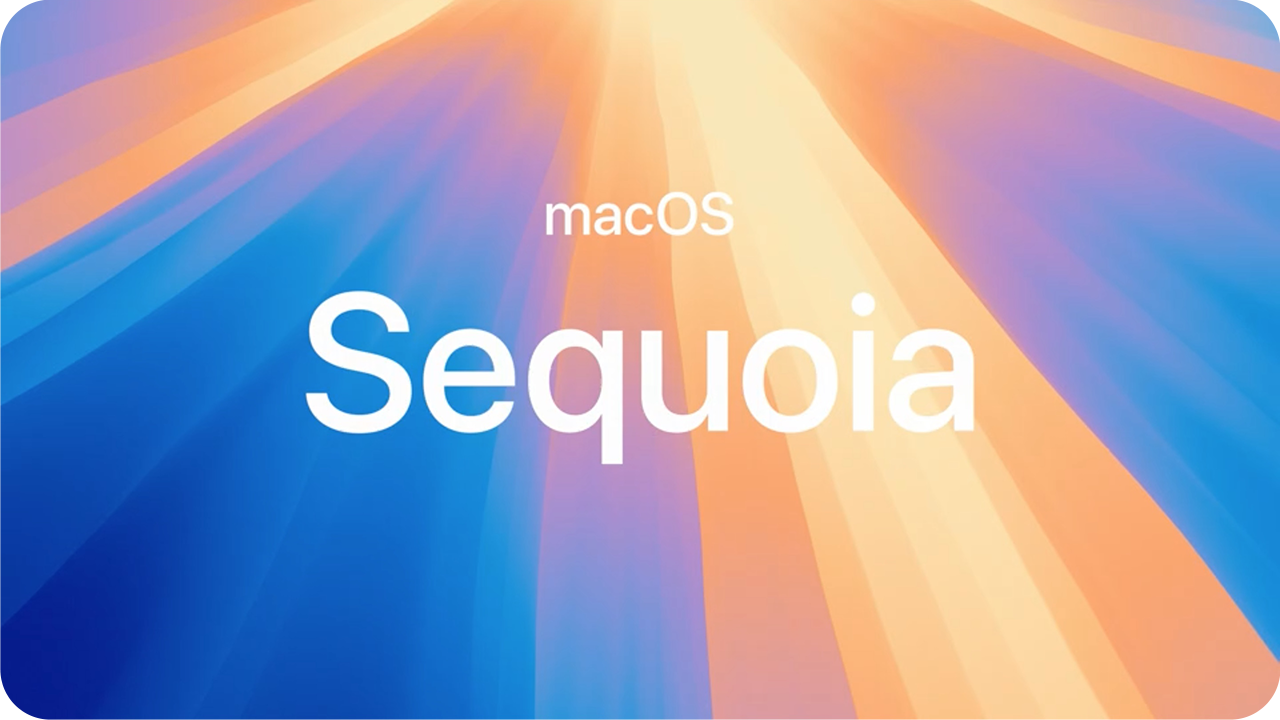
Current version of PlayBacker for mac series are well available on new macOS 15 Sequoia, though we are working hard for optimize our apps to new OS and for more convenient feature of user operation. Please wait little more days for our new versions.
Thank you for your all time support !
 2024/12/10 2024/12/10
~ Updated to version 3.2.3 ~
PlayBacker for iOS series goes to version 3.2.3 including optimized to new iOS / iPadOS 18, some implovement for track loading system and some bug fix.

FIX
■ A problem of Document Picker ( shown by + > Browse ) was fixed. ( iPad only )
On new iPadOS, there was a problem that the Document Picker doesn’t present navigation buttons, this issue made users unavailable to move around in local or iCloudDrive storages. The problem has fixed in current version.
( this issue was not occurred on iPhone )
Changes
■ ‘UserFilesPicker ( + > App Storage )’ now supports “deep browse” of storages.
Bulk loading of folder at deeper place has been enabled. File management of app storages becomes more flexible.
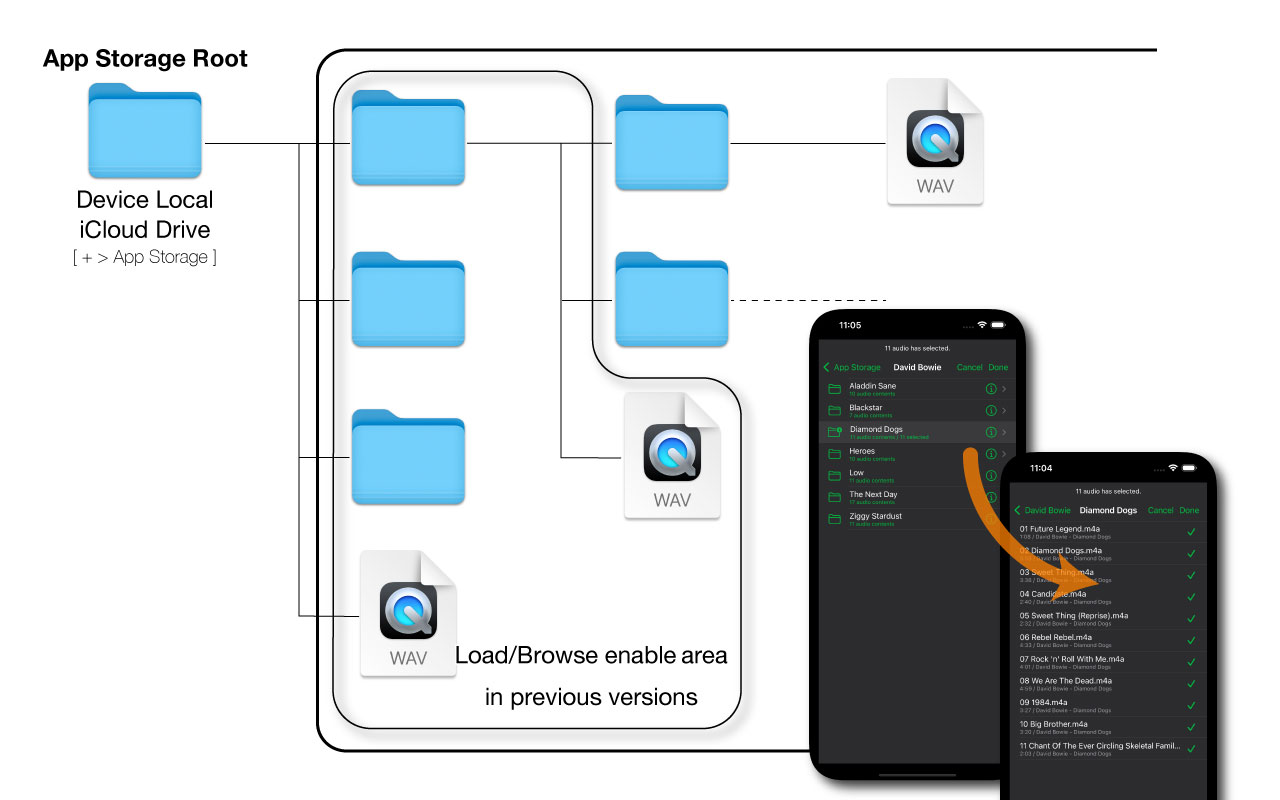
■ ‘UserFilesPicker ( + > App Storage )’ has became enable to open the ‘PlayBacker File Package Document’.
( PlayBacker File Package document can be generated in mac version PlayBackers )
■ Users can access ‘Track Editor’ directly from Deck-cueList if activated.
To move into the ‘Track Editor’, trailing swipe the row.
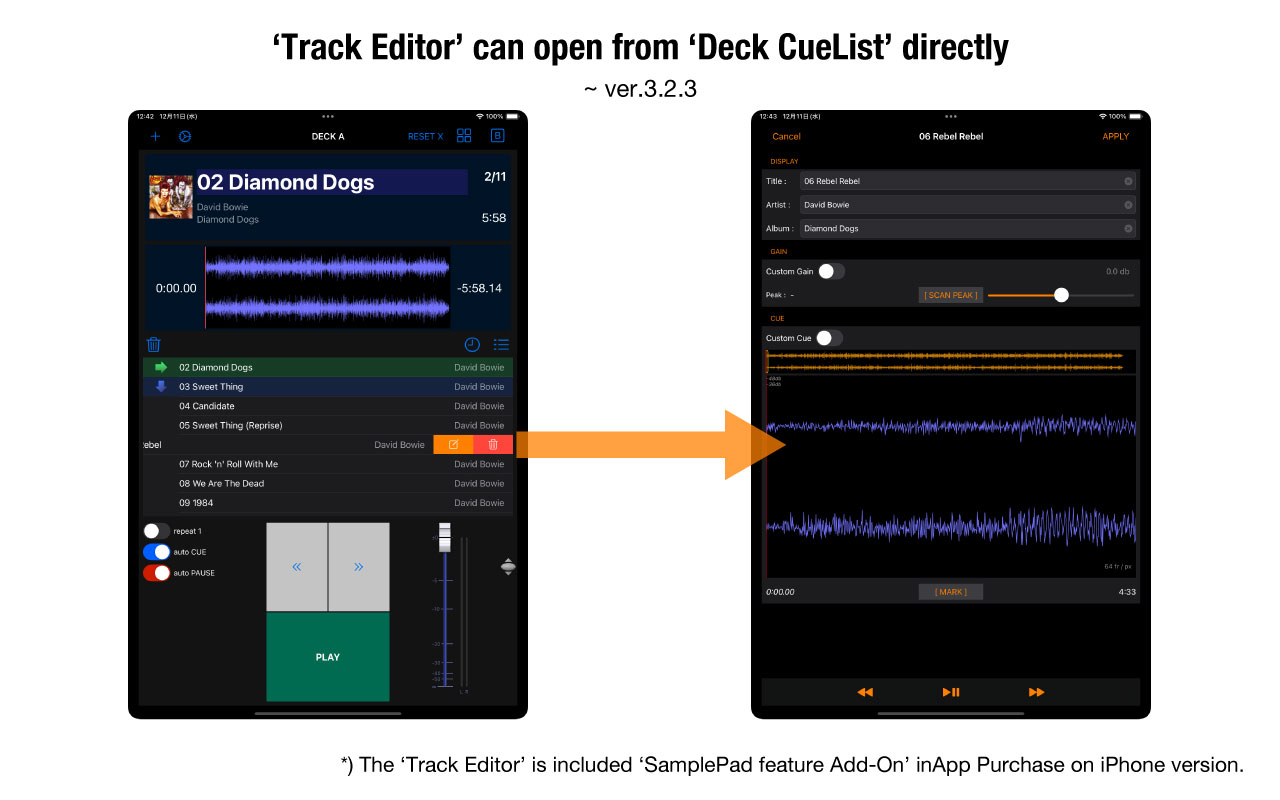
■ Other some improvements has done.
Please enjoy PlayBacker series from now on too !
 2024/9/24 2024/9/24
~ Applications status for new "iOS / iPadOS 18" ~

Thank you for your all time support and enjoying our products !
"PlayBacker for iPad" and "PlayBacker for iPhone" are well available on newly released iOS / iPadOS 18 without large problems in our testing.
Please keep on enjoying our products and if you got any problem on new OS, please contact us and tell us your situations !
 2024/01/26 2024/01/26
~ Version 3.1.3 Update ~ : recommended to all users
Optimization to latest macOS 14 Sonoma.
And serious fix included, so we recommend update to all users.
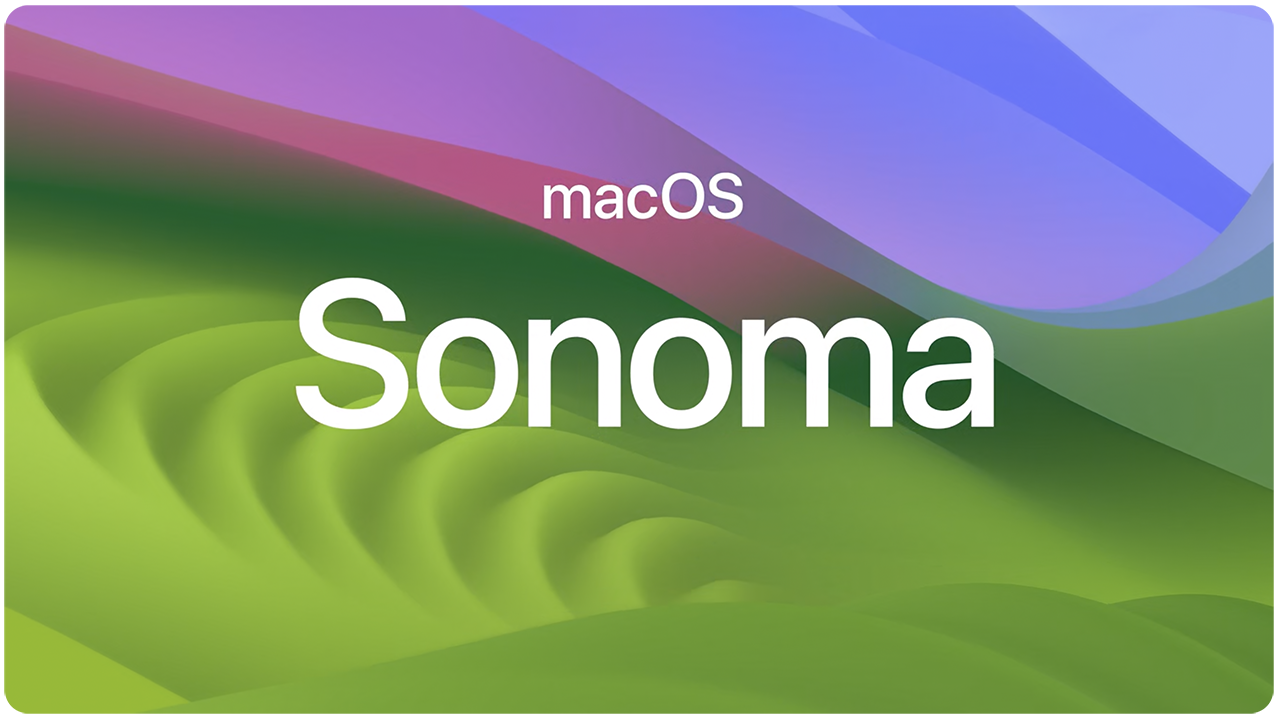
■ Measurement for issue of forced output route changing.
On recent few OS / some devices, there was an issue that
When a property 'Output' in System Setting > Sound changed
regardless by user action or automatically, all of equipments of PlayBacker.app had forced to be changed its output route.
This is because of reguration change of AVAudioEngine API ( basic architecture of PlayBackers ), and this problem happen for example plug in/out of device built in headphone jack.
In this time update (version 3.1.3), this issue has fixed. Equipments audio output always follows user setting. But please note that this fixing can't prevent small gap (noise, mute) while correcting the output route. So plese take care about careless operations.
We strongly recommend update to all users.
■ Other improvements or fixes
■ Some interface parts have been improved for better visibility and useability.
■ Some Menu Items were fixed.
■ 'Device Indicator' changed to button. It will show Preferences>Output when clicked.
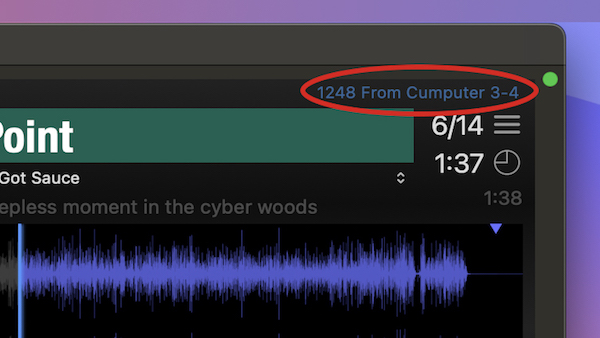
■ New alert will be presented on TrackList Document when user tried to load cue including tracks targetting DECK C or DECK D while the Player having only 2 decks.
Decks count will go 4 if user click 'YES'.
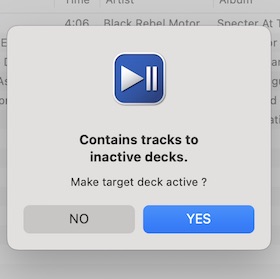
 2024/01/06 2024/01/06
~ Version 3.2.2 Update ~
Optimization to latest iOS / iPadOS 17 have done.

■ Cross Fader became be presented also while decks in 'Folded Mode'.
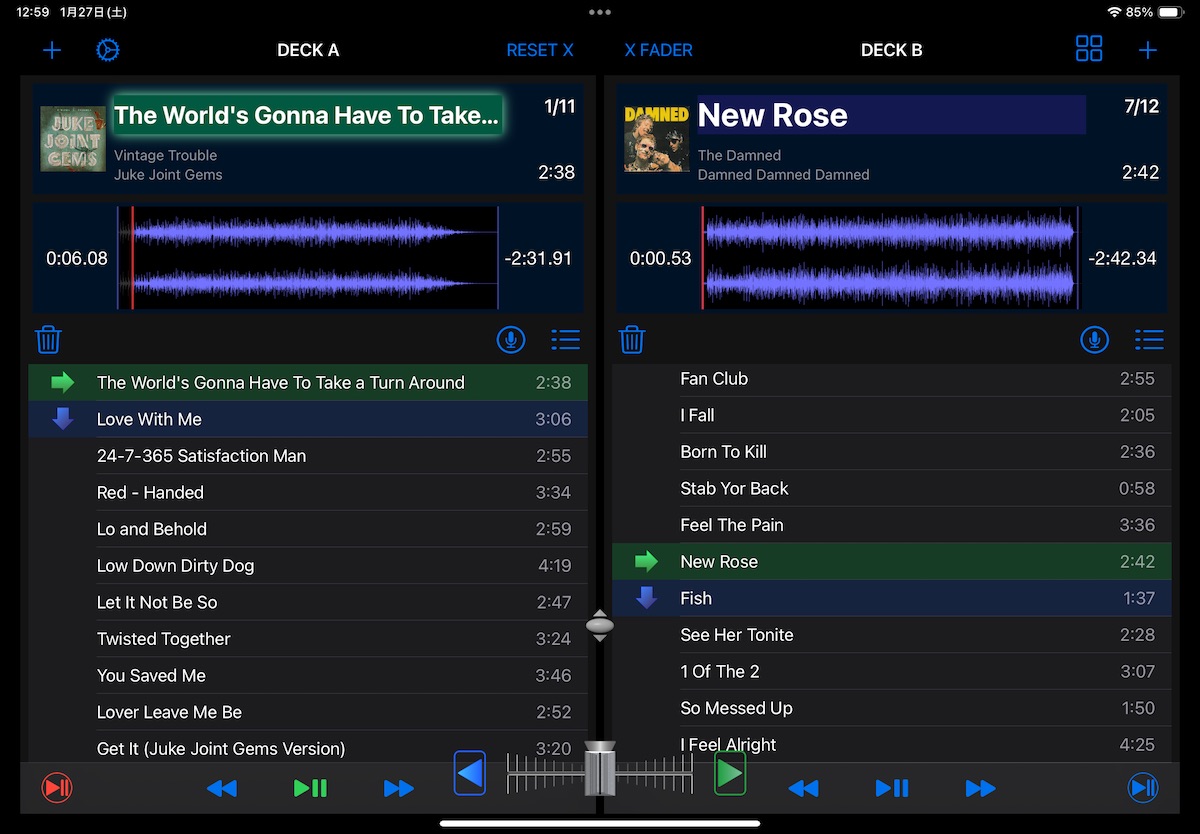
about the 'Folded Mode' of deck, please refer previous post.
■ Other improvements or fixes
■ The issue on latest OS, sometimes unexpectedly layout corrapse had shown by some specified operation, device orientation change, has fixed.
■ [ X FADER ], [ RESET X ] navigation buttons have changed to present by more correct timing.
■ Some interface parts have been improved for better visibility and useability.
|

