
| I.S.D. developer page | PB for Mac | PB for iOS |  |
Developer Page
|
||||||||||||||||||||
 2023/05/08 2023/05/08
~ Version 3.1.2 Maintenance update + ~PlayBacker for macOS seriese have maintenance updated to optimizing to latest OS, and some new feature and improvements are added.
■ Deck Eject Button's behavior is changedIn previous versions, eject button of decks not respond while the deck plays. From new version, it can respond to click although the deck is playing ( with several tracks loaded ). A contextual menu says " Eject except playing " appeare with click the button then the deck will eject all tracks except currently playing when user click the menu item.
■ Some bug fixes and some improvements■ "Reset" button has added to Preferences > General > CueList Font Size.
Please enjoy our new version ! Thank you all !
 2023/01/15 2023/01/15
~ Version 3.2.1 Maintenance update + ~PlayBacker for iOS series have maintenance updated including some new display mode.
■ Folded control area display mode added to DeckPlayBacker Deck had 2 control area display mode till previous versions, that regular mode and expanded mode. From this version, Deck get brand new `Folded` mode. The Fold mode hides the control area interface to expand the visible area of cue list, and the limited controls will be shown on toolbar at the bottom of the view. To make the deck goon to Folded mode,
■ Bug Fixes & Improvements■ Fixes some folder presentation glitch of UserFiles Picker. ■ Fixes an issue on iPad Pro 12.9inch, that the app presented dual deck when it active on 1/2 split view. Single deck will be presented at the case from this version. ■ Improved navigation of offline help viewer.
Please enjoy new version ! Thank you !
 2022/10/05(10/20 : updated ) 2022/10/05(10/20 : updated )
~ Version 3.2 update ~Thank you for your all time support for our products. "PlayBacker for iOS" series have been updated to version 3.2 for optimizing to the new iOS/iPadOS 16 then a new "File Audition" feature added. This time update also changes supporting OS version. Please check carefully. 10/05 iPhone version released
■ Required OS version gained to version 14 and laterFor adopting new architectures, PlayBacker series requre iOS/iPadOS 14 and the later from this version. If you have to use earlier versions, version 3.1.x still available for keep using or re downloading.
■ File Pickers are improved"File Pickers" = file loading interfaces are improved for more convenience.
- User File Picker [shown by : + > AppStorage] got a new "File Audition" featureUsers can now audition files before loading them to any equipments. This feature will be presented by leading swipe of the row of the desired file.
- Document Picker [shown by : + > Browse] can now select multiple filesUsers can now choose multiple files at one time from the document picker. The files will be loaded ordered by file name.
■ Bug fixes & some measures- Fixed an issue of "User File Picker" which showed files inside a folder put on iCloud Drive at random order.
Please update and enjoy new versions !!
2022/08/07 ~ Maintenance update for all versions ~Maintenance update has done for all version of PlayBacker series. Some improvements and specification change are included in this time update.
|
||||||||||||||||||||
| iPad - Portrait | : DECK A ⇆ DECK B ⇆ SamplePad |
| iPad - Landscape | : DECK A / DECK B ⇆ SamplePad |
| iPhone | : DECK ( ⇆ SamplePad ) |
Transition among equipments became more speedy and easyly.
even if the app had been terminated in background.
 |
Update to Version 3.1 |
 |
Update to Version 3.1.2 |
We are very happy to announce the update of all PlayBacker series !
The all PlayBacker series got the feature for handling brand new file type 'PlayBacker File Package'. PlayBacker for Mac series can Read/Write the file type, and for iOS series can Open it.
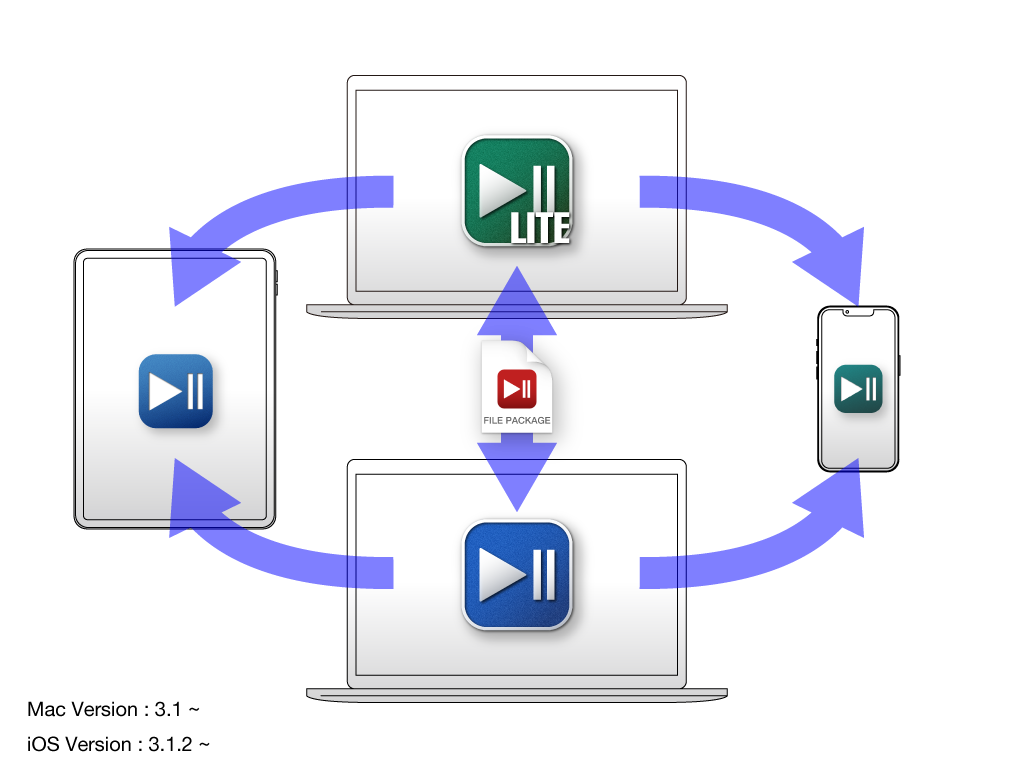
| Track List Document | |
The default file type of mac version PlayBackers. That holds all tracks and informations.
|
|
| File Package Document | |
Similar to Track List Document, File Package Document has tracks and informations, and in addition holding actual audio files of referenced inside it.
|
|
User can generate File Package Document by exporting from Track List Document.
Go File Menu > Export…>File Package
on Track List Document window of macOS versions, then select stored place.
The file can be open by Media Picker appeared with AddTracks(+)>Browse….
Or you also can open the file directly on Files.app.
Existing Track List Document might need to update with this time update. The migration would done automatically or informed by some dialogs.
The 'Export…' menu item in TrackList Menu, which exports a TSV document, has moved to 'File Menu'.

'LOAD' row action added on tables of Deck-CueList and CueList Mode.
'Active Indicator' was added on Player Window. Similar to 'MIDI Indicator', indicates whether Player (equips) can accept user actions like keyboard shortcut.
Bug Fixes

Fixes : the issue of Cue Number indication, started from 0, has solved.
Please enjoy new versions across over platforms.
Thank you !
©2022 Integral Sound Design
http://www.integralsounddesign.com
Playbacker@integralsounddesign.com