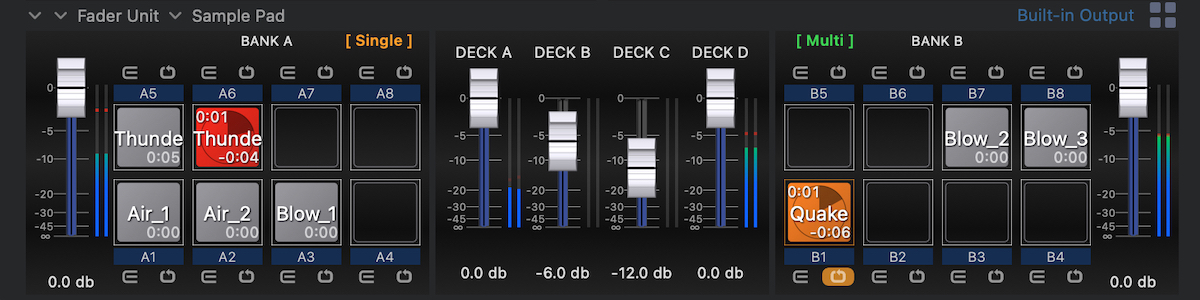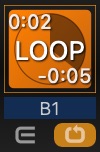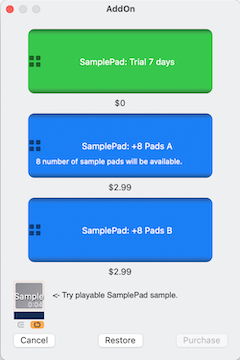|
2 bank / max 16 pads sampler triggering via Mouse Click, Keyboard Shortcut and MIDI events ( full version only ). Current state of SamplePad is storeable to 'Snapshot Browser' separate with TrackList Document. BankBANK is consisted with max 8 UNIT + Volume Fader + Mode Switch. BANK A is positioned the left side, and BANK B at the right side of FaderUnit. Bank Play ModeMulti Play Mode [ Multi ]All Pad in BANK plays independently.
Single Play Mode [ Single ]Only the latest triggered Pad plays sound and others will be cut out. Pad Unit
PadTrigger playbacking of Unit's track. Unit LabelDisplays Unit ID. Works as dragging source of track too. Edit ButtonPresents 'Edit Panel'.
Loop ButtonToggles the 'Pad Play Mode'. padPad Play Mode
for lite version users
|
© 2014-2021
Integral Sound
Design
http://www.integralsounddesign.com
PlayBacker@integralsounddesign.com