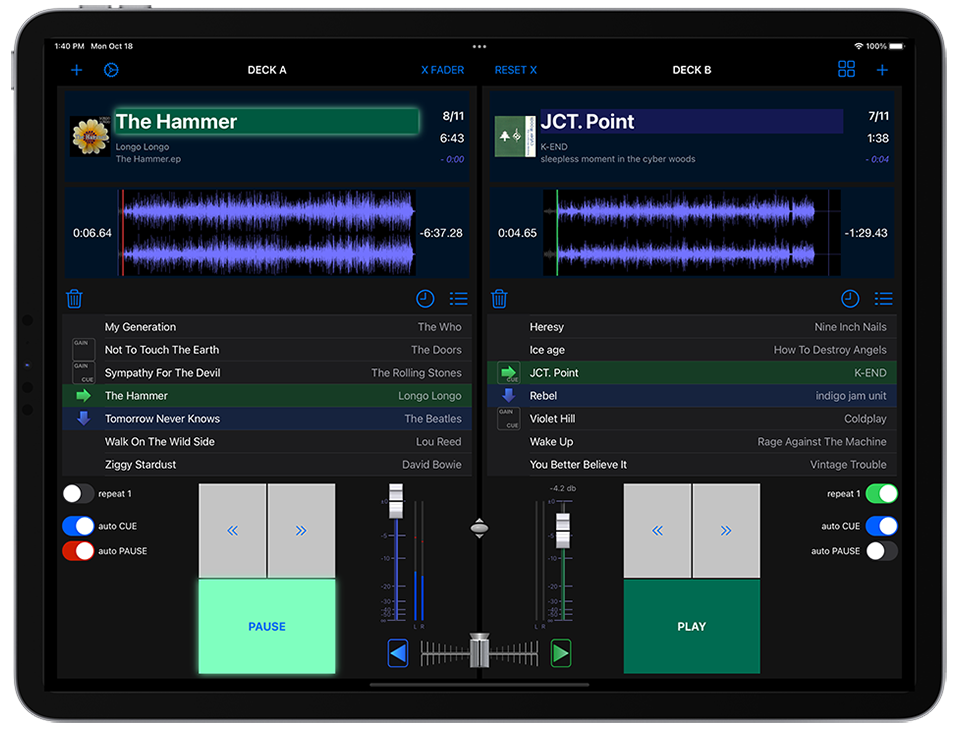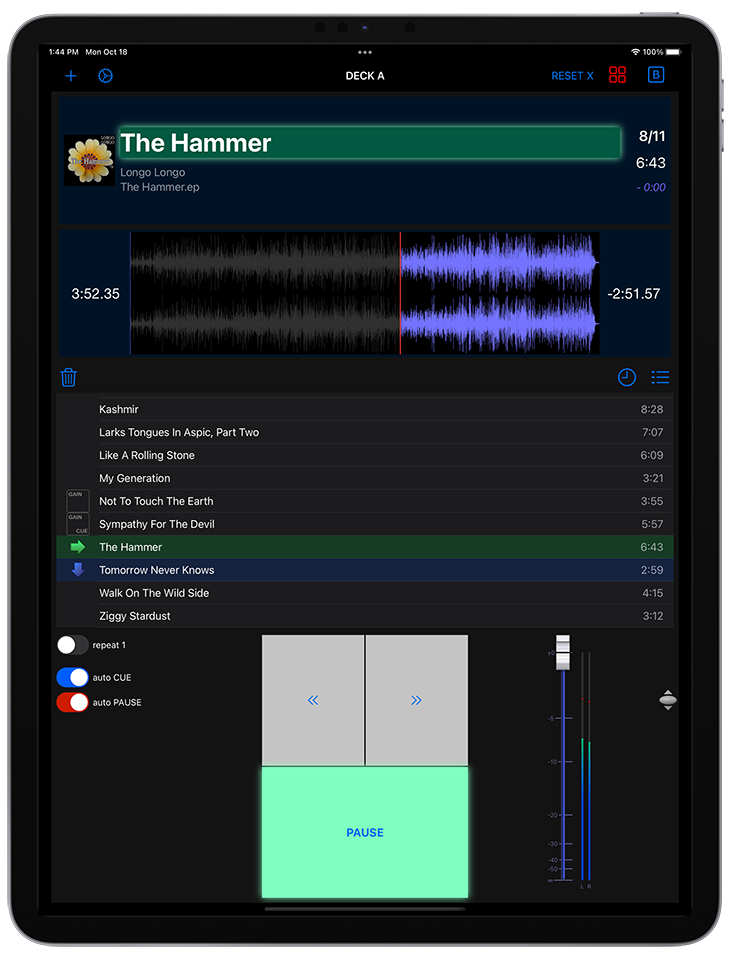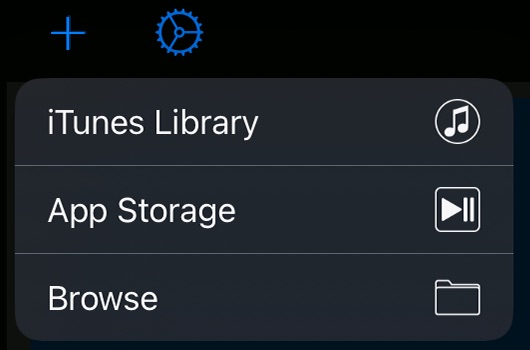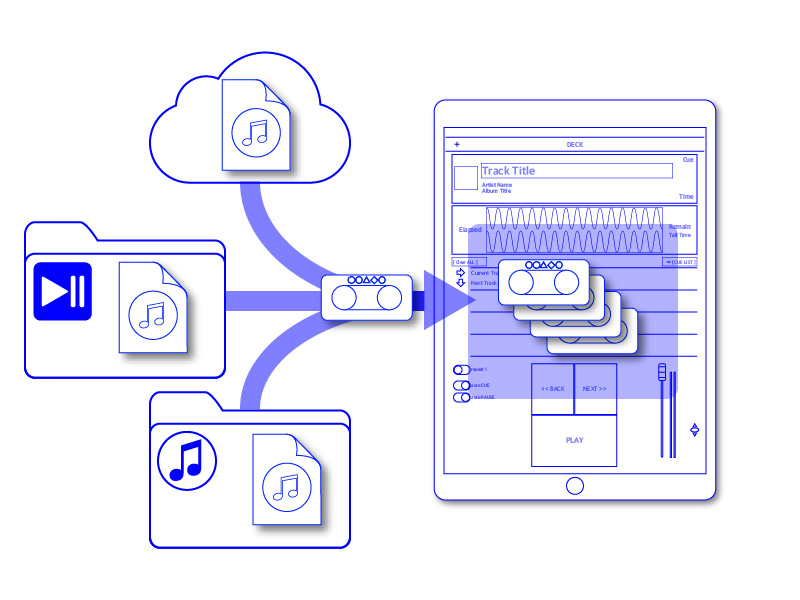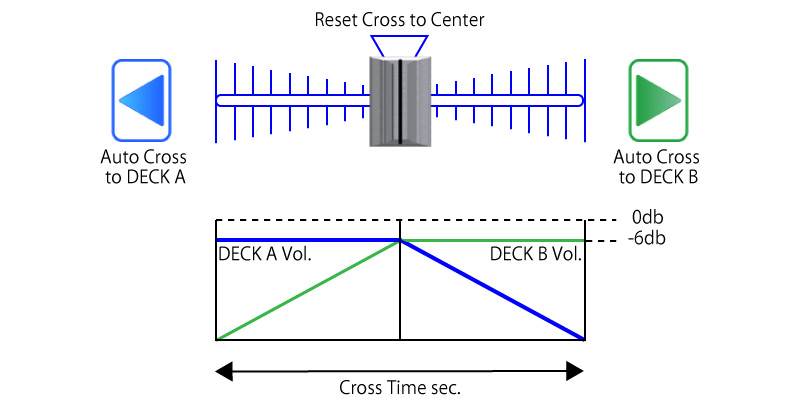~ Updated to version 3.2.4 ~
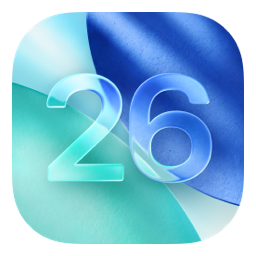 optimized to new iOS / iPadOS 26 !
optimized to new iOS / iPadOS 26 !
The advanced dual deck on iPad |
The advanced deck on iPhone |
|
Overview |
||||||||||||||||||||||||||||||||||||||||||||||
PlayBacker for iOS series are highly functional audio file player applications which has essential equipments for audio playback, like `Auto Pause`,`Auto Cue`,`Repeat` and more. They can load audio files from anywhere on your device, like `Music Library`,`App Storage` and `iCloud Drive`. PlayBacker for iPad also mounted the 'SamplePad' : pad styled sampler as standard equipment and the app got
more highly flexibility and useability for audio playbacking.
*) PlayBacker series are not support DRM protected files including Apple Music.
Main Features |
||||||||||||||||||||||||||||||||||||||||||||||
■ DECK
iPad version Only
|
■ SamplePad$) available via In-App Purchase for iPhone version
■ File Loading
|
|||||||||||||||||||||||||||||||||||||||||||||
Main Specs ( ver.3.2 ) |
||||||||||||||||||||||||||||||||||||||||||||||
|
||||||||||||||||||||||||||||||||||||||||||||||
|
||||||||||||||||||||||||||||||||||||||||||||||
Display Mode ( iPad ver ) |
||||||||||||||||||||||||||||||||||||||||||||||
|
||||||||||||||||||||||||||||||||||||||||||||||
■ Loading Audio Files
■ Track
■ Deck
■ SamplePad
■ X Fader Unit ( iPad ver )
|
||||||||||||||||||||||||||||||||||||||||||||||
©2015-2021 Integral Sound Design
http://www.integralsounddesign.com
Playbacker@integralsounddesign.com